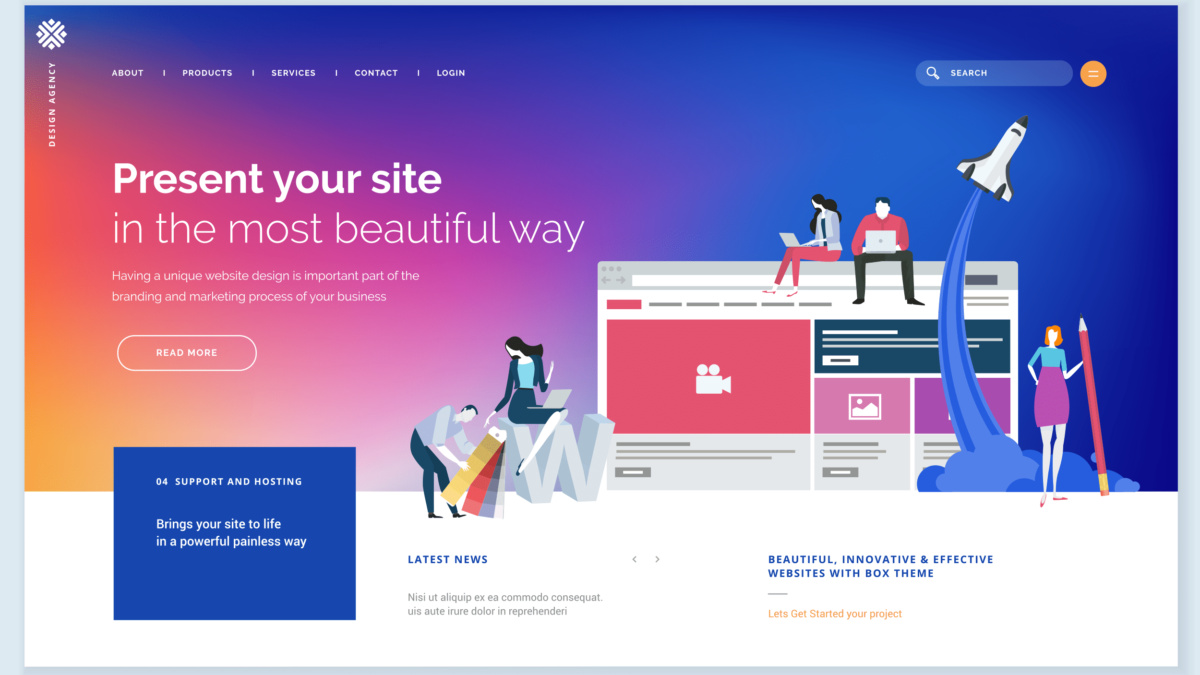As people age, visual and motor limitations can make browsing websites challenging. With 17% of the global population over 60, ensuring digital accessibility for the elderly takes priority. Here we detail key website design considerations for senior users:
Legible Typography
Declining vision makes reading small text extremely taxing. Use clean, legible fonts at 14 pixels or higher in size. Employ ample line heights with enough spacing between paragraphs. Format text content using headings, lists and tables for easier visual parsing. Provide magnification capabilities to further enlarge text. Also give font size adjustment options or style sheet alternatives.
Obvious Navigation and Labels
Avoid overloading elderly users with complex site navigation patterns or ambiguity in labels. Keep menus simple with common schema they recognize like top bars and sidebar listings. Use descriptive one-word links that clearly indicate destination pages. Providing search also accommodates directly finding information.
Strong Visual Contrast
Low contrast between text and background colors strains reader vision and comprehension. Sufficiently differentiate elements on page through dark font colors against light backgrounds and crisp divider lines between sections. Icons and buttons should saliently stand out from surrounding content.
Minimal Clutter and Distractions
Too much peripheral imagery, ads or unnecessary textures makes concentrating difficult. Streamline page layouts to spotlight key content and tools. Retain only visuals central to context and provide generous negative space. Use minimal motion like parallax effects or overly flashy components fatiguing users.
Input Accommodations
Shaky hands and motor difficulties means typing precisely is harder for the elderly. Expand form fields for easier target tapping on mobile. Give dropdown alternatives to typing for age or date inputs. Support voice commands alongside other inputs.
Simplified Workflows
Multi-step workflows often overwhelm senior users. Cut down procedures into abbreviated sequences using clear language. Offer guest checkouts at online stores and forms prefilled wherever possible. Ensure undo abilities so users can self-correct errors worry-free.
With some thoughtful UX considerations, brands can make sites welcoming for users of all ability levels. Treat accessibility as universal design benefiting overall usability. Conduct user testing with senior groups to optimize experiences specifically for their needs. The elderly deserve inclusive digital engagement keeping their interests in mind.